Lighting for Webcam Models: The Complete Guide to Looking Incredible on Camera
- Ben

- Oct 27, 2025
- 10 min read
Updated: Nov 15, 2025

Why Lighting Can Make or Break Your Webcam Stream
Many models struggle to grow their viewer count consistently. Most assume it’s down to looks or personality, but one of the biggest overlooked factors is lighting.
The environment and setup you’re streaming from is the first thing viewers notice when they enter your room. You could be the best looking model with the most engaging personality, but if your stream is poorly lit, grainy and low quality, viewers will never stay long enough to find out.
Poor lighting leads to poor stream quality. It bottlenecks everything else and makes all of your other efforts far less effective.
Good lighting completely changes how you look on camera. The same way bad lighting can make anyone look worse, good lighting instantly makes you look sharper, clearer and more attractive on screen.
Important note: don’t confuse good lighting with professional lighting. We remind our models all the time that we’re not trying to create a studio setup, because that isn’t what viewers want. The goal is to have a “girl in her bedroom” look that feels natural, but is still clean, bright and flattering. When done right, the viewer won’t even realise how much thought has gone into it, they’ll just feel like the stream looks effortlessly good.
Why Lighting Matters for Webcam Models (and the Science Behind It)
A common question models ask is “is my camera good enough?” or “what’s the best webcam for better quality?” Others ask if their settings are right, or if their computer is powerful enough to handle streaming smoothly.
But one of the most overlooked factors is lighting. It’s often treated as something you set up once and forget about. In reality, it’s one of the biggest differences between a dull, grainy stream and a clean, high-quality looking one.
Even the best camera in the world can only work with the light it’s given. If your lighting is poor, the camera struggles. The picture ends up flat, noisy and unflattering.
Good lighting gives your camera more to work with. It makes colours richer, details sharper, and your face clearer. The difference between a bright, balanced setup and a dark, uneven one can completely change how a viewer experiences your stream.
At first lighting can seem confusing. There are lots of terms and abbreviations that don’t mean much until you see how they work in the real world. This guide will break down the fundamentals you actually need to know and give you practical ways to use them, so you can get the best results from your setup without overcomplicating things.
Fundamentals – 3 Point Lighting Explained for Webcam Models

3 point lighting is one of the most basic but useful concepts to understand for any lighting setup.
The diagram above shows how it works in a simple form. You might be thinking “I don’t want three big lights in my room, so this doesn’t apply to me.” But you don’t need to own a full studio setup to use the same principles. You can take the same ideas and apply them in a smaller, more practical way that works for your space.
Let’s go through each light in the setup, assuming you’re the subject.
💡 Key Light – This is your main light and the brightest one. It’s the light that highlights your face and body the most. If you use a ring light or have a light placed near your webcam, that’s your key light. It should be slightly to one side of you (around a 20–45 degree angle) and just above eye level.
💡 Fill Light – This light softens the shadows on the opposite side of your face from the key light. It’s usually about half the brightness of your key light. If you don’t have a second light, you can use a nearby wall to act as your fill light. The light from your key light will bounce off the wall and reflect softly onto your face.
💡 Back Light – This is a light placed behind you that adds a soft glow or outline around your shoulders and hair. It helps separate you from the background and gives more depth to the image.
💡 Background Effect Lights – These aren’t part of the traditional 3 point setup, but they’re important for webcam rooms. These are any lights that add colour, depth or personality to your background. For example RGB lights, bedside lamps, fairy lights, or light bars.
Don’t mix up a back light and a background light. A back light directly lights your outline from behind. A background light only affects the room or wall behind you.
Most models don’t need a full 3-light setup. A good key light and a few background effect lights will get you 90% of the way to a great quality setup. The rest comes down to placement, brightness, and keeping your lighting consistent.
Hard vs Soft Lighting: How to Get the Best Look on Webcam
The next thing to understand is light quality. This means how harsh or soft the light looks on your face and body.
Think of hard lighting like a torch. It has a small focal point and creates strong shadows wherever it hits. You’ll notice sharper edges and more contrast.Soft lighting is the opposite. Think of it like a ceiling light or daylight coming through a window. The light spreads over a much wider area, which makes the shadows softer and more natural.
For streaming and webcam work, soft lighting almost always looks better. It smooths out skin, gives a more even tone, and avoids harsh shadows under the eyes or around the nose.
You can make your lighting softer in a few different ways:
Move the light closer to you (closer = softer).
Make the light source larger (a bigger light or a wider spread).
Diffuse it (use a cover, softbox or bounce it off a wall).
A ring light is a good example of a softer light because of its shape and frosted cover. The light is spread evenly rather than coming from one point, so it’s already diffused.
If you’re using smaller, harsher lights, you can make them softer by placing a thin white sheet or diffuser material in front of them. Or you can bounce them off a nearby wall so the wall reflects the light back onto you.
The softer your lighting is, the more natural and flattering it will look on camera.
Colour Temperature, CRI & Brightness: Getting Natural Lighting on Webcam
There are three last pieces to understand before you can fully control how your lighting looks. Colour temperature, CRI, and brightness. Each one affects how natural, accurate and clean your stream looks on camera.
Colour Temperature

Colour temperature is measured on a scale called Kelvin (K). It tells you how warm or cool a light looks.
The scale usually ranges from around 1500K to 10000K.
Lower numbers (like 2,700K–3,000K) are warm and yellow, like a bedside lamp. Higher numbers (around 5,000K–6,500K) are cooler and more white, like daylight or a camera light.
When lighting your face and body, aim for around 5,000K. This gives a natural, clean look that matches daylight. Also try to match all lights that are hitting your face and body to the same Kelvin value. If one light is 5,000K (white) and another is 3,000K (warm), your skin will look uneven or slightly strange on camera because the webcam won’t know which one is “true white.”
If the light isn’t directly on your face, you can mix colours more freely. For example, you could have a white 5,000K key light on your face, and warm bedside lamps or coloured RGB lights behind you as background effect lights. That contrast often looks great and gives your stream more depth.
CRI (Colour Rendering Index)
CRI stands for Colour Rendering Index. It measures how accurately a light shows colours — basically, how close the colours look to real life. The scale runs from 0 to 100. Natural sunlight for example is 100.
A high CRI (90+) means colours and skin tones look natural. A low CRI (70–80) can make colours look dull or slightly off. For example, a beige wall lit by sunlight will look beige, but the same wall lit by a cheap LED might look slightly green or "off".
This applies to your skin too. Good lighting with a high CRI will make your tone look natural and balanced, while poor lighting can make it look uneven or unnatural.
The CRI mainly comes down to the quality of the LEDs in the light, so usually, the higher the price, the better the CRI. You don’t need to worry about this when you’re starting out, but once you’re earning more and want to reinvest in your setup, upgrading to a high CRI key light (90+) is one of the most impactful improvements you can make.
Brightness (and Gain)
Brightness is simple. More light gives your camera more to work with. If your lighting is too dim, the webcam tries to compensate by increasing something called gain. Gain basically amplifies the image signal, but doing so also adds noise and dulls the colours. This is why dim lighting often looks grainy or low quality.
When your room and face are well lit, your webcam doesn’t have to do any work. The image stays clean, sharp and colourful. So the rule is simple: more light means less gain, and less gain means a clearer, higher-quality picture.
Just remember that more light doesn’t mean harsher light. Keep your key light bright enough to be the main focus, but still soft and diffused so it flatters your face rather than blinding you. Your face should always be the brightest part of the frame.
Common Webcam Lighting Mistakes (and How to Fix Them)
Here are some of the most common lighting mistakes models make, and how to avoid them.
🌡️ 1. Mixing warm and cool lights on your face
This is one of the biggest problems. If one light is warm yellow and another is white, it makes your skin tone look uneven or strange. Keep all lights that are directly lighting your face the same colour temperature. (note, this doesn't mean you can't have different temperature background effect lights)
😵💫 2. Relying on ceiling or overhead lights
Ceiling lights usually come from directly above, which creates unflattering shadows around the eyes and nose .They also make you look dull and flat because the light is too far away and too diffused.
Always light your face from the front, slightly above eye level.
🕯️ 3. No background effect lighting
If your background is dark or lit the same as your face, the whole frame looks flat. Add some background effect lights like RGB sticks, fairy lights or lamps to give the room depth and personality. This also helps separate you from the background and makes the stream more visually interesting.
🔅 4. Light behind you being brighter than the light in front
If the light behind you is stronger than your key light, it makes you look like a silhouette. The viewer will see your outline but not your face clearly. Always make sure your key light is the brightest source in the frame.
⚡️ 5. Harsh, undiffused lighting
Direct lighting without diffusion can create harsh shadows and shiny spots on your face. If your light feels too strong, diffuse it with a softbox, a thin white sheet, or by bouncing it off a wall instead of pointing it directly at you.
Quick Lighting Fixes for Small Webcam Rooms or Low Budgets
You don’t need expensive equipment to make your lighting look great. Here are a few easy fixes that work even in small spaces or if you’re just starting out.
💡 1. Bounce your ring light off a wall
Instead of pointing your ring light straight at your face, try turning it around and bouncing it off a nearby white wall. The wall spreads and softens the light, giving a more natural, even glow without the harshness of direct lighting.
🖥️ 2. Use your monitor as a fill light
Your monitor can act as a second, softer light source. Try increasing its brightness slightly and you’ll be surprised how much it fills in the shadows on the opposite side of your face.
🌈 3. Use warm lamps or RGB lights for background effect
If you have bedside lamps or small RGB lights, use them to light the background instead of relying only on your main light. This adds mood, depth and colour to your room, which helps your stream look more professional and visually interesting.
🔆 4. Keep the subject brighter than the background
Always make sure you (the subject) are the brightest thing in the frame. Your key light should be stronger than any background light so that the viewer’s eyes naturally focus on you.
Even with basic lighting, small adjustments like these can make a huge difference to your overall stream quality.
Recommended Webcam Lighting Setups (Beginner to Pro)
Once you understand the basics of lighting, you can do a lot with very little. But as you grow, you might want to reinvest some of your earnings into upgrading your setup. Better lighting not only improves how you look but also how professional and high-quality your stream feels to viewers.
Here are a few setup examples depending on your budget and stage.
Beginner Setup (£20–£40)

A simple ring light and one or two background effect lights are enough to start with. Place the ring light in front of you, slightly above eye level, angled down slightly. Use any lamps you already have as background lights, or add a cheap RGB light to give your room more depth and colour.
Intermediate Setup (£60–£100)
Add a second light or reflective surface to act as a fill light. You can do this with a second small LED panel or by bouncing your main light off a nearby white wall. This softens shadows and gives a more balanced look using the 3 point lighting technique discussed above.
Professional Setup (£150+)
Upgrade your key light to a high CRI panel like the Elgato Key Light or a Neewer LED panel. These lights give you full control over brightness and colour temperature, produce accurate skin tones, and stay consistent across long streaming sessions. Keep your RGB background lighting for colour and mood, and add a soft fill light if needed for perfect balance.
Final Thoughts: Why Lighting Should Be Every Webcam Model’s Priority
Lighting is one of the highest-impact upgrades you can make as a model. It’s what makes your camera, your setup, and your effort actually come together on screen. Good lighting doesn’t just make your stream look better, it changes how viewers feel when they watch you.
When your lighting is clean, soft and well balanced, everything else becomes easier. Your face looks clear, your room feels higher quality, and your energy comes across better. It’s one of those upgrades that amplifies everything else you do.
You don’t need a full studio setup or expensive gear. What matters most is understanding the basics and applying them consistently. Even small changes like bouncing your light off a wall, matching your colour temperatures, or adding a warm background light can completely change how your stream looks and feels.
At Xcite MGMT, we help models perfect every part of their streaming environment, with lighting being one of the most important. When you look your best on camera, you feel your best, and that confidence shows.
Want help increasing your earnings, consistency, and confidence on cam?
The Xcite Accelerator teaches you the same systems and strategies agencies use to train their top performers — so you can learn everything you need to succeed on your own, without relying on managers or giving away percentages.
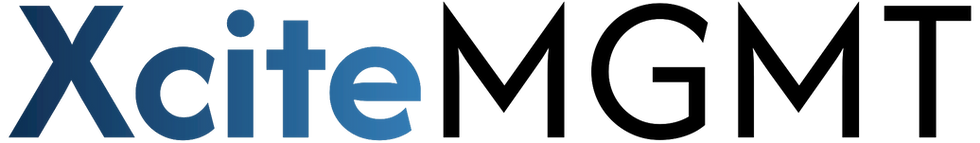




Comments